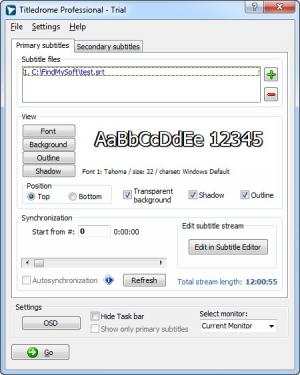Titledrome
Professional 5.0
Size: 0 Bytes
Downloads: 3501
Platform: Windows (All Versions)
Loading a subtitle track on a movie is quite easy, but most media players don't offer too many controls in this regard. Titledrome gives you the possibility of manipulating subtitles, regardless of your preferred media player. Instead of loading subtitles in a media player, which handles them however it wants, you can use this lightweight application to overlay your subtitles directly on the screen, over any player. It allows you to change font settings, colors and backgrounds, move the subtitles, edit them and synchronize them with your movies.
You can try the application free of charge for a limited period of time, after which you must buy a license. Installing Titledrome should not take more than a minute, on any mid-range computer. It is compatible with all popular Windows versions and it does not use too many resources.
Once you load one or more subtitle files, on the application's compact interface, you can use the available controls to make a series of modifications. Besides changing font settings, you can also make the subtitle's background transparent, add shadows to the text and place it on the top or bottom portion of the screen. The software comes with a subtitle editor as well, which can be launched on a separate window. It allows you to create and edit subtitle lines, one by one, adjust their stream lengths, set up delays and more.
Subtitles can be set to start from a specific point in their timelines. Additionally, with certain video players, you can use an auto-synchronization feature. If you are satisfied with your configurations, you may click the Go button, located in the lower right corner of the interface. Depending on your settings, the subtitles may start playing right away, on the top or bottom portion of the screen. You will see the subtitles at all times, even when you play a movie, with any media player.
The on-screen subtitles are accompanied by a few options for pausing them, reversing or fast forwarding them or jumping to the next line. The best part about Titledrome is the fact that it allows you to play two subtitle tracks at the same time. You can make the same configurations for secondary subtitles, on the same user interface, but on a separate tab. It is also worth mentioning that Titledrome provides support for multiple monitors, so you can play the primary and secondary subtitles on secondary monitors.
Pros
Titledrome is lightweight, it can be installed fast and its functions are easy to understand. You can adjust, edit and synchronize subtitles on any media player. The software gives you the possibility of loading secondary subtitles, on the same screen or on separate monitors.
Cons
The auto-sync feature does not work with all video players. Titledrome gives you full control over any subtitles, regardless of your preferred media player.
Titledrome
Professional 5.0
Download
Titledrome Awards

Titledrome Editor’s Review Rating
Titledrome has been reviewed by Frederick Barton on 30 Sep 2013. Based on the user interface, features and complexity, Findmysoft has rated Titledrome 5 out of 5 stars, naming it Essential